It is an accepted fact of modern life that technology ages and needs replacing which can often be an expensive process. The good news is, sometimes a simple spruce up of our gadgets can feel as good as an upgrade. Atif Ahmed, Head of Products for home phone and broadband provider Plusnet has provided some simple and cost effective tricks to bring your home tech up to speed, allowing you to improve your technology without forking out for brand new gadgets.
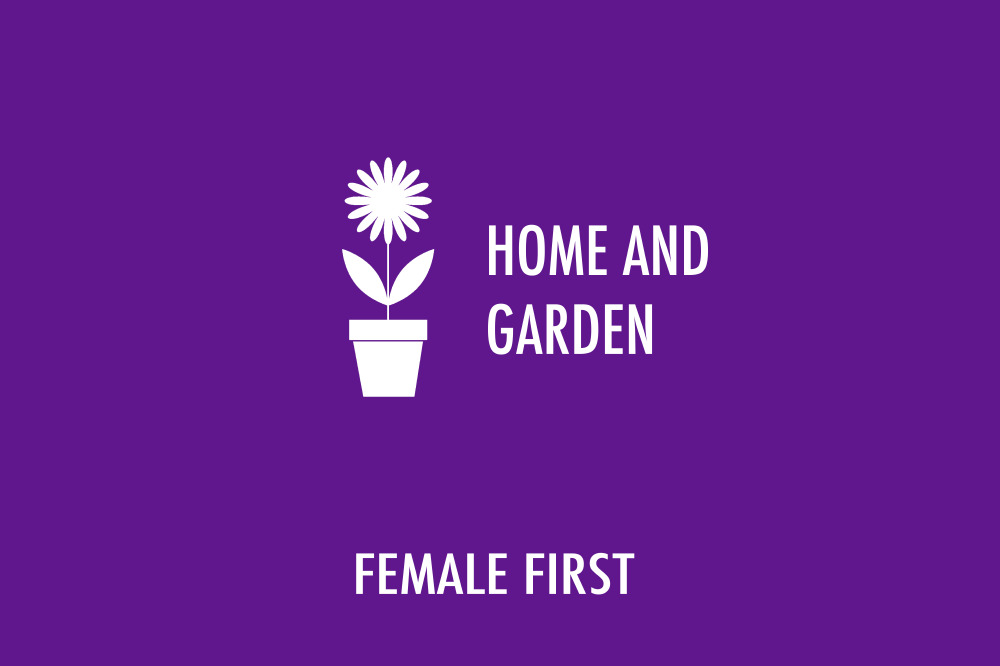
Home and Garden on Female First
1. Empty your Recycle Bin
Did you know, when you delete a file it is just moved to a different folder on your hard drive? To make sure you are really freeing up space, keep an eye on your Recycle Bin.
By making sure you regularly empty your Recycle Bin (or Trash if you are working on a Mac) you'll keep things speedy with your hard drive working hard on the files you need, not wasting energy on old bits and pieces.
2. Save your photos elsewhere
Having every photo you've taken in the past few years can take up huge amounts of space on your laptop and slow down its overall performance.
It's very easy to make sure these are kept safely elsewhere, think about investing in an external hard drive or a Cloud storage solution to keep your photos safe and your computer at top speed.
3. De-fragment your hard drive - in other words make the most of your space!
As well as the files you know you have, it's worth having a think about what's going on behind the scenes. Often large files may be spread across different parts of your hard drive, so every time you try to open them your computer will be slowed down by finding all these different parts. De-fragmenting compresses these files into one location, making it easier for your hard drive to access them quickly. On a Windows computer you can find this process in My Computer/Properties/Tools/De-fragment. On a Mac you can achieve a similar process in Applications/Utilities by selecting "Disk Utility" to repair permissions.
Ideally this would be carried out once a week, but consider running it more if your computer is used heavily, the process can take anything from a couple of minutes to a couple of hours so best to get it on the go overnight and wake up to a fresher, speedier system.
4. Check your set up
A great way of saving your pennies is to keep an eye on outside factors which could be slowing down your system before you consider upgrading your gadgets. If your wi-fi connection is running slowly this can be improved as simply as moving your router.
Place your wireless router as close as you can to the middle of your house to cover as much of the area as possible. If you upgrade to fibre broadband, ask the engineer to move your phone socket to get your fibre modem and wireless router into a better position in your home. It's also worth thinking about what else you have around your house. Older baby monitors, microwaves and even Christmas tree lights can have an impact on your wi-fi signal so just steer clear of these, and make sure your router is as close to where you need it as possible.
5. Clean your screen
Once your computer is working like new, take the time to make sure it looks like new. The simplest way to do this is with the same micro fibre cloth that you can get to clean your glasses.
The microfiber will lift the dust right off, avoiding scratches and leaving you with a brand new looking screen. As tempting as it might be, avoid using household cleaners on your screen to keep in tact any protective or anti-glare coatings.
For more information on looking after your home wi-fi please visit www.plus.net