-
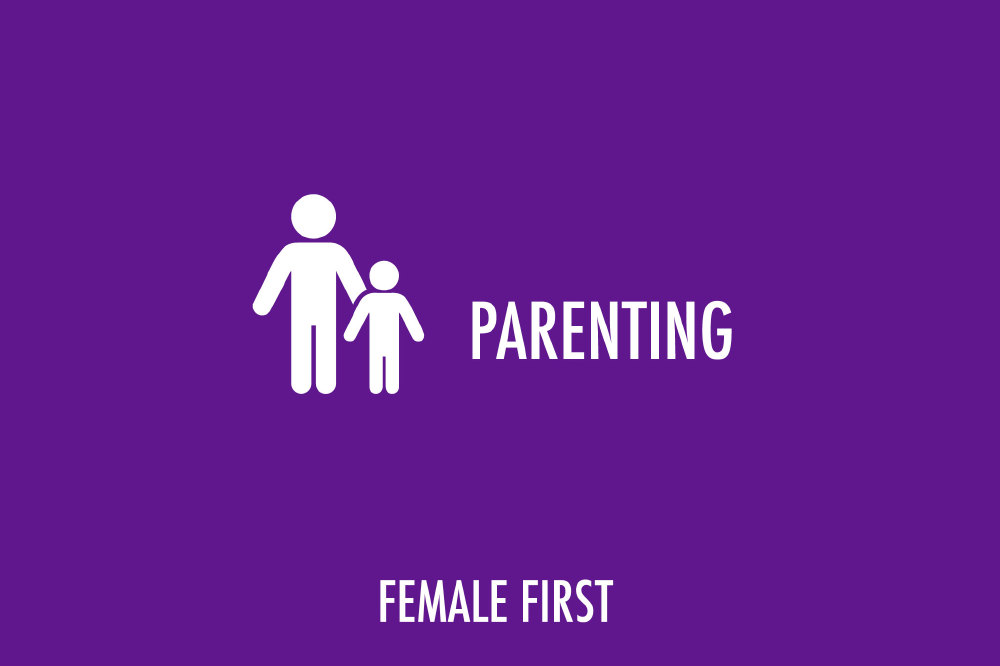
Parenting on Female First
Roshan Bholah, founder of SIMOnlyContracts.co.uk, has created the following guide for all parents who are currently considering what type of model to choose for their child’s very first mobile phone.
Type of mobile phone handset
Before choosing a starter mobile phone for your child, you need to consider what the phone will be used for. Will your child use it to contact you regularly or for emergencies only? Will the phone contain the latest gadgets and apps so your child can interact with their friends? Should the device be capable of surfing the internet and playing games? These usage decisions will act as a starting point to help you begin to identify the kind of model you are looking for.
Basic Mobile Phone
Buying your child a basic mobile phone is not only the cheapest option, but it can also be the most practical; the phone is less likely to get stolen, it will typically be more durable and less likely to break and it is an ideal starter phone as your child learns how to text and make phone calls.
Low-End Smartphone
Numerous companies are producing budget-friendly, low-end smartphones, such as Mozilla and BlackBerry, which are fast becoming the most popular option for children, offering a good level of modern technology within a basic feature phone. The screen may be low-res, the memory may not be the largest, but the phone allows your child to make phone calls, send texts, access the internet and play games just like their friends.
Mid to High-End Smartphone
Mid to high-end smartphones are the most expensive smartphones on the market, providing the best in style, technology and data. Not only is the handset the most expensive type to purchase as a starter phone for your child, but you should also purchase insurance with this handset as the phone is likely to be easily breakable and highly desirable. The SIM / data packages are the most expensive on the market, matching the phone’s hefty price tag.
SAR Value of Phone
Specific Absorption Rate (SAR) is the measurement of how much electromagnetic radiation is released by the mobile phone when in use and absorbed into the body tissue. The higher the score, the more radiation is absorbed whilst the handset is in use. The UK Government has introduced the restrictions that no handset sold in the UK can have more than 2.0 W/kg in 10g of tissue. A basic guide of current mobile phones and their SAR:
· Apple iPhone 5S – 1.19
· HTC One – 1.260
· LG Nexus 4 – 0.56
· Nokia Lumia 1520 – 0.72
· Samsung Galaxy S4 – 0.399
· Sony Experia Z Ultra – 0.399
For those of you concerned about the effects of mobile phone radiation, be sure to choose a handset with the lowest SAR rate, use protective cases on the phone that can act as a barrier, and keep calls short and to a minimum.
Type of Phone Plan
Pay-as-you-go
This is a great starter option for your child, giving you control and peace of mind by allowing you to set an allowance. When this allowance has been spent, you can even encourage them to do chores in order to earn the money towards additional credit! A pay-as-you-go plan will also protect you from the risk of receiving a much larger bill than expected if your child surpasses their usage limits.
SIM Only
SIM only contracts allow you to purchase whatever handset you want, without getting tied into the commitments of a mobile contract. These contracts vary anywhere between 1 month to 12 months. There are numerous websites, including SIMOnlyContracts.co.uk, which allow visitors to compare the SIM only deals available on the market to ensure you get the best data allowance for your money.
Full Mobile Contract
If you don’t want to pay a lump sum to buy a mobile phone handset, you can sign up for a mobile phone contract which allows you to choose a mobile phone and a data allowance plan to go with it – most mobile basic and low-end handsets are included at no additional charge to the plan fee, however if you’re looking to get your child a mid to high-end smartphone then you should expect to pay an additional amount upfront. Typically, the more you pay upfront for the handset, the cheaper the monthly contract will be.
If you’re choosing to buy either a SIM Only contract or a mobile contract, some networks offer usage caps which will prevent your child from going beyond their set data allowance. When researching which network to choose, it’s worth asking if this is something that they offer to ensure you don’t risk bills which are larger than expected – and the trouble this can cause!
Safety & Security
Disabling Internet
When activating your child’s handset, be sure to ask the network operator to implement internet filters which prevent your child from being able to access anything on the internet that has a rating of 18+.
Cases to protect phone
Screen protectors come in all shapes and sizes and are suitable for the vast majority of low, mid and high-end handsets. You can also purchase a case for the mobile phone in a variety of materials, shapes, sizes and colours to protect the phone throughout normal daily use, should the phone get dropped or knocked. This added protection can be critical in preventing cracks, chips and breakages and keeping the phone in good condition.
Insurance
The cost of your mobile insurance will depend on the value of your handset, but it’s worth doing your research about the insurance you’re being offered. With most basic and low-end mobile phones, basic insurance tends to cover everything (theft, loss, damage etc) with no cost for making a claim. When it comes to mid to high-end mobiles, however, phone insurance only covers certain aspects. It is not unusual for you to be expected to pay a fee each time you make a claim through your insurance.
Parental Controls
Many parents are worried about their child having their first mobile phone. If you want to ensure they’re using it correctly and appropriately, it is possible to keep tabs on your child’s activity through apps such as Kytephone. An Android OS app, Kytephone allows you to monitor calls and text messages without the child’s knowledge, making this next step far less threatening for the parent, whilst also allowing you to limit the time they spend on their phone and being able to keep an eye on where they are with a GPS tracker.
Roshan Bholah, founder of SIMOnlyContracts, commented:
“Children are given their first mobile phone at much younger ages, so it’s imperative that parents put measures into place to ensure their children use the phone appropriately. If you just want your child to have a mobile phone for emergencies, then we’d recommend getting a basic or low-end mobile phone, however if your children are a little older and you want to get them a mid to high-end model then we’d recommend putting as many measures into place, such as insurance policies and phone cases, to do everything you can to protect the mobile phone. It is also definitely worth considering putting adult restrictions on the phone as well as considering apps such as Kytephone where you can monitor the use of the phone, in order to make sure your children aren’t affected by any of the risks associated with this new level of independence.”
Tagged in Parenting Advice