SeatGuru is the ultimate source for seat information
App: SeatGuru
Price: Free
Available on: iPhone, iPad, iPod Touch and Android Devices
What is it:
The SeatGuru app takes the same format as the popular seat map website of the same name. The free app features an extensive collection of colour-coded aeroplane seat maps – over 700 with detailed seat recommendations covering nearly 100 airlines. The app also provides users with helpful travel tools by integrating the TripAdvisor flight search engine, allowing travellers to book a flight on the go, and the ability to get real-time flight status updates.
Backed by more than 45,000 flier reviews, the colour-coded aeroplane seat maps include indicators for good seats (green), seats with some cautionary attributes (yellow), and seats to avoid (red), as well as detailed hover-over  comments summarised from fellow travellers. All you have to do is type in the airline, flight number and date of travel of your next flight and seat recommendations will follow. So, for example, you will get information on legroom, if the seat has a power outlet, what recline is like and if the seat has a personal or shared TV.
comments summarised from fellow travellers. All you have to do is type in the airline, flight number and date of travel of your next flight and seat recommendations will follow. So, for example, you will get information on legroom, if the seat has a power outlet, what recline is like and if the seat has a personal or shared TV.
The app offers real-time flight status updates, supplied by FlightAware, to alert travellers if their flight is delayed or cancelled. Travellers can also have notifications sent to family and friends, so they can be kept updated on flight arrival times and other relevant travel information. The app’s TripAdvisor-powered flight shopping engine searches for the lowest airfares across online travel agencies, discount airfare consolidators, major airlines, and low cost carriers, so travellers can find the right flight at the best price.
We Love the Seat on a Plane Useful Info:
If you’re a frequent traveller, especially someone who regularly takes long-haul flights, then checking seat information, onboard the aircraft you will be travelling on, becomes a pre-travel necessity. And finding this useful information is made very easy with SeatGuru.
Once the app is downloaded, select the option ‘Seat Map Advice’ on the home screen and enter your flight or route details or, alternatively, you can find the plane you’ll be flying on by selecting the airline you’re travelling with from the drop down list. For example, I selected British Airways, which had 22aircraft types listed underneath it. Once the seat map of your chosen flight is on the screen, you can browse, for example, which parts of the plane have the best seats, which seats are closest to exits and the toilets and which seats have a recliner.
The map is interactive, allowing you to tap on each block of seats to get the relevant details. You even get reminders about seats that are in inconvenient places, like too near the galley. I selected the Boeing 747-400 C aircraft and it showed a full seat map all the way from the pilot’s cockpit, through all the different seat classes and even the upper deck seats (if your plane has one).
When I clicked on the seat 60 J highlighted in yellow in Club World class on British Airways, the app gave me the following short but useful description: “is a standard Club World seat. Proximity to lavatory may be bothersome. This seat is located on the upper deck.” It also told me the following info, “Lie-Flat and Bulkhead. AC Power, Personal TV.”
Similarly, when I selected the row of seats 40 A,B,C in World Traveller the description was as follows: “Seats (40 A,B,C) are standard World Traveller seats with extra legroom due to the bulkhead. The tray tables are in the armrests, making the armrests immovable and slightly reducing seat width. There is no floor storage for these seats during take-off and landing. This is a bassinet location, so passengers travelling with infants may be seated in this area. Aisle seat in this row has a movable armrest.” It also told me the following info, “Recliner and Bulkhead. No Power, Personal TV.”
You can see from these descriptions that the information this app provides, about the seats, is useful in helping to make the right choice of picking a seat before you travel. And if it’s a long journey you’re going on, picking the right seat can make a great deal of difference to your flight experience.
Downfall:
In some places the app is a little slow-moving. When I searched for a flight and clicked through to book it took me to the homepage of the booking website as opposed to the actual page with the flight information I had selected from the trip planner and where I could proceed with the booking. The other frustrating feature about this app is that you can’t zoom in on seat maps which is not helpful, especially when you’re trying to tab a particular seat number or if you have bad eyes.
For future development it would be great if users were able to zoom in on the seat maps, just like you can do on the SeatGuru website. Also, the app does not actually show which seats on your flight are avilable and you are not able to reserve a seat that you’ve picked in the app either. If TripAdvisor could add these features to the app in the foreseeable future then SeatGuru is guaranteed to be 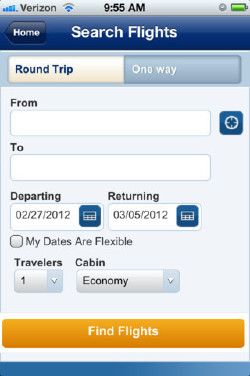 the one of the absolute best at what it offers.
the one of the absolute best at what it offers.
Verdict:
In a worst-case scenario, if you found yourself wanting to book a very last-minute flight, literally on your way to the airport or if you’re trying to rebook a missed or cancelled flight whilst juggling your luggage, the SeatGuru app has fast recommendations and a booking service on-hand.
This app does what it claims to, that is, being good at helping you choose a great seat. It’s beneficial to travellers if used correctly, however it’s the SeatGuru service that I liked more than the actual navigation, interface and functions of the app. For its valuable and distinctive travel information, the app gets a travel-tastic 3/5.
Have you used SeatGuru? Tell us what you think of the app in the comments below or tweet us @FemaleFirst_UK
SeatGuru is available to download from the iTunes store and Google Play.
FemaleFirst
Shabana Adam @Shabana_FAM
Tagged in Travel travel tips Travel Apps Travel Advice