Parents are often worrying about the incredibly easy ways that their children can come across dangerous websites and people via the internet. With recent Channel 4 documentary The Paedophile Hunter shining a light on just how easy it is to ensnare potential sexual offenders online, it also showed an alarmingly simple way for under-age children to be exposed to a frightening and sinister world.
It's not just cases like this however which could put your kids in harm's way. Perhaps they're comforted by the fact they're behind a screen and get embroiled in a case of social media harassment or bullying. They send out a nasty tweet or message, discussing with one friend another pal's hairstyle or weight, and suddenly there's a whole group of youngsters laughing at another's expense. "Not my boy/girl!" you may be thinking, but the security your child and indeed even many adults feel when they're in front of a keyboard is more alluring than many imagine. The pressures of being confronted if these sorts of things were done in reality, face-to-face with everybody present aren't always there in the online world. Kids love being naughty, and though they know what they're doing is wrong, breaking the rules is fun. It's your responsibility to ensure they don't end up as just another internet troll.
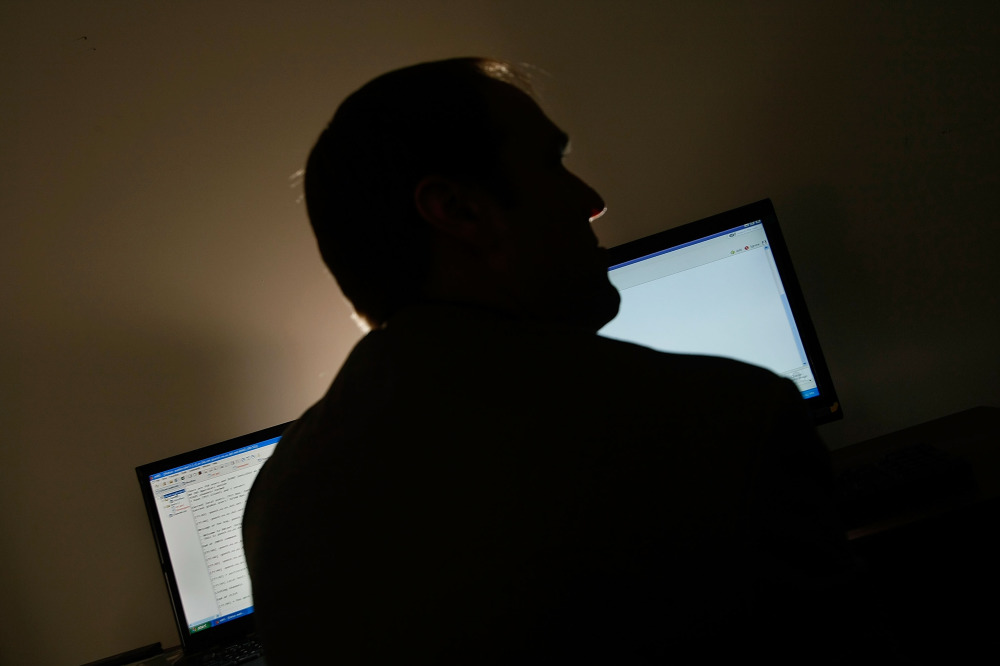
There are those who say you shouldn't turn spy against your children but when their safety is paramount, you should do anything and everything in your power to maintain their wellbeing, and if that means snooping around and getting to grips with their online presence, so be it.
A recent study by e-safety provider Point2Protect showed that 73% of the teachers they questioned were concerned that online risks including cyberbullying were on the rise, so how exactly can you help to ensure situations like those explored don't arrive at your doorstep? It can be relatively simple, and we've laid out a few suggestions for you that you may wish to follow.
-
Know all of your children's online passwords and codes
This will ensure that your child is constantly aware you could at any moment go onto their accounts and check out what they've been up to and just who they've been chatting to. Make sure that just having the passwords and codes isn't where you stop, however. Kids can be smart and may change them just as soon as they give them up, so make it a weekly or fortnightly habit of spending half an hour first of all making sure the passwords work, and then actually getting involved and looking at what they've been doing.
-
Speak to your kids about what they do online
Ask them their favourite websites and if necessary, get them to teach you just how they use some of those locations. Getting involved in this way can give your children pride in the fact they knew something mummy and daddy didn't know, and it will help you when you come to keep tabs on them later. You're the best reader of your child's emotions and reactions, so if you're picking up hesitant vibes from the kids in response to this question, they're likely hiding something from you. Really probe into what they're getting up to, but moreso in a way that paints you as an intrigued parent rather than an overprotective and overbearing one.

-
Be 'friends' or 'followers' of your children online
If your kids on a social networking site, you should be as well. Even if it's just to make sure that you can see their activities on these platforms, make accounts that enable you to see their profiles in full at any given time. This helps you to know who their other 'friends' or 'followers' are on the websites and see any public interactions that may take place.
-
Check privacy settings frequently
Facebook are infamous for changing their privacy settings on a regular basis and allowing accounts to have their photographs, status updates and more exposed on a global scale rather than just to their select group of friends. We'd suggest going on to each account monthly at the very least and looking into the privacy settings, making sure that posts can be seen only by friends. You really shouldn't even allow the 'friends of friends' option, as not all parents may be as vigilant or wary as you, meaning prying eyes could be just one connection away. Facebook do now have a handy 'Privacy Shortcuts' button on the toolbar running along the top, in between the notifications and drop down arrow buttons. From there, most of what you need access to is available. Of course, Facebook isn't the only website you should be doing this for. Twitter and Instagram both have privacy locks which mean users have to approve who 'follows' them, and similar settings are available on many of the sites your children are accessing. If in doubt about how well protected your children are, go to the website's privacy pages or do a quick Google search for the name of the website and 'privacy'.
-
Utilise parental controls
They're there for a reason, and you're not being a horrible mother or father for wanting your child to retain innocence and stay safe online. Many Internet Service Providers (ISPs) have their own ways to keep control over what can be viewed, and getting in touch with the ISP to see how you can use controls to the best of their effects is something you should definitely consider. They may even be able to set it so that the lock-down only occurs at specific times of the day, which leads us on to our next point...

-
Set rules and boundaries
Your children shouldn't be allowed to browse the web at any time of the day for as long as they please. Getting into a set routine and schedule is a fantastic idea and it also means that you can make use of the internet a family activity. Doing things together not only allows for bonding, but it can actually be a lot of fun. Unaccompanied browsing for young children isn't something you should allow to happen often, if ever.
-
Have a child-friendly homepage
This one is perfect for those of you with really young children who know their way around a computer before the age of five. When they load up your web browser they should be greeted with a friendly homepage - such as Google - rather than something that could really taint their innocence. This could be something as small as a news website's main page that shows them violent imagery following a major story. Make it simple for yourself and if you yourself have been looking at any potentially harmful web pages, ensure those tabs are closed before your kid logs on to the same device.
-
Have safety talks often
Chatting safety with your children should happen often, but make sure that you don't bombard them with information each and every time. Feed them little bits of info and your child's brain will act as a sponge, slowly soaking in the titbits you're feeding them and hopefully encouraging them to act online as they would in the real world.
Sometimes the internet is a trap that's just waiting for someone to fall into it, and some things are unavoidable. It is up to you to ensure that there is as little chance as possible of this happening, but with what you now know, great results should be yielded.
Tagged in Internet Safety