Popular as ever, tablet devices topped children’s Christmas lists again this year adding more tablets to the one in ten pre-school children that already own their own. With children desperate to test out their shiny new iPads on Christmas morning and an abundance of apps available, parents can be left unsure where to start. To help unwrap the best tablet use this Christmas and beyond, Professor Jackie Marsh, an expert in digital literacy and learning, shares her tips for parents looking to make the most of tablet time with their tech-savvy tots.
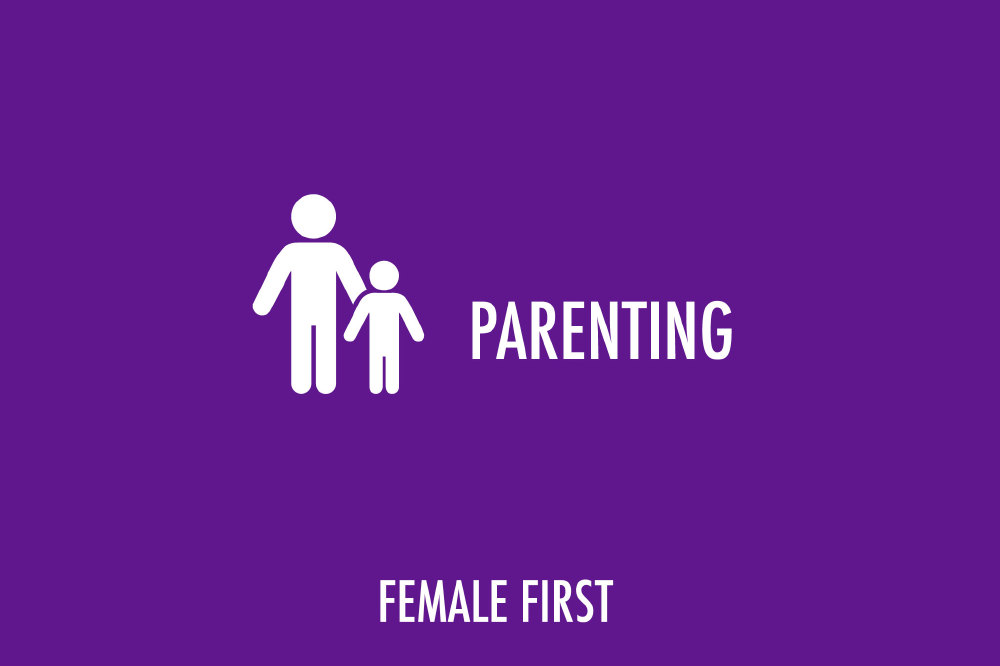
Parenting on Female First
Jackie says tablet time should be treated in the same way as you would play with your child and their other toys. “Children should play and learn together with their parents. Children’s learning is enhanced when parents join. So play games, draw or write on the tablet and teach your child just as you would using pen and paper. Don’t feel guilty if you’re not always there – children also need to learn to use tablets independently.”
All work and no play makes tablet time boring, so parents should choose high quality recreational apps which aren’t solely focused on education. The best apps combine fun with learning and don’t use a ‘skills and drills’ type approach which children will start to think feels more like work than play.
Just like choosing a variety of toys and books, children should have a range of apps so they don’t play the same games repeatedly. Choosing a mix of games that focus on early literacy or numeracy skills; stories; writing; drawing; problem-solving and entertainment apps will help ensure kids don’t get bored.
For most children, technology is one element in a busy and active life that also includes playing with toys or being outdoors, reading, writing, drawing and so on. Pre-schoolers should ideally have no longer than two hours interaction a day with screens of all kinds (e.g. tablets, televisions and computers).
You won’t always be around to oversee your child’s tablet time. They may get online without you realising, so it’s better to be safe than sorry. Use a password to lock the tablet and manage privacy settings. For example, YouTube has a simple ‘Safety mode’ on / off button at the bottom of the screen. Make sure that passwords are set up for downloads and in-app purchases so you don’t end up with a costly bill!
Helen Wheeler, Principal Officer at the Early Childhood Unit at the National Children’s Bureau added that the key message for parents is around maintaining a balance of activity. “Technology becomes a real learning tool if parents engage and play with their children - listening to their children's responses, talking and expanding thought and imagination."
"Parents should also be supported in thinking about the quality of the apps and programmes they offer their children. As with books and games, some key questions will be, are the illustrations compelling? Is the text memorable and does it extend thinking? Are the storylines absorbing and are images positive and non-stereotyped?"
Jackie has recommended the following apps to help give parents of pre-school age children a great starting point to get the most out of tablet time:
- Mickey’s Magical Maths World
An immersive playground where children develop early maths skills alongside their favourite Disney characters. https://itunes.apple.com/gb/app/id925134465
- Endless Alphabet
An interactive educational app that teaches children ABCs and builds vocabulary. https://itunes.apple.com/gb/app/endless-alphabet/id591626572?mt=8
- My Story: Book Maker for Kids
Combines drawing, stickers, photos, voice, and text to promote literacy, language development, and creativity in an eBook format.
https://itunes.apple.com/gb/app/my-story-book-maker-for-kids/id449232368?mt=8