Any savvy businesswoman should always be thinking of ways to help her business grow, but she should also think about saving money at all times! Although many believe it is a bit obsolete and unnecessary these days, the humble printer still has its uses from time to time. From printing out photos to invoices to A4 posters in a shop window, the printer is absolutely a required office staple in 2020 and beyond. To ensure you know what's up with one of the most polarising items in recent years, the ink cartridge, we'll debunk a few popular myths that seem to have stuck around since modern printers became a thing.

Printer Ink myths
Buying from the high street is just as cheap as online
We've all walked into an electronics shop to find a specific type of printer ink, only for the bored employee to tell us they're out of stock. Even if they do have the right one, the price is often eye-watering. This, unfortunately, is way too common and isn't the way you should be looking for printer accessories. If you start searching online, you'll not only get a far bigger selection of ink types, but also better discounts if you buy in bulk, reasonable shipping costs, and also the option to buy recycled cartridges.
Low-ink warnings mean that your cartridge might run out at any second
In reality, low-ink warnings from your printer really mean, "You've still got a lot of ink left but maybe consider getting a new cartridge fairly soon." There's no urgency when you receive this warning, as it's practically a given that manufacturers ensure that this warning displays at some point to sway customers to pick up a new one ASAP. The ink will run out eventually, of course, but there are even some tricks to prolong the life, such as pulling out the cartridge and shaking it, as well as placing a paper towel on the nozzles at the bottom to clear any excess ink away. Some people even throw away their cartridge even with 60% of ink still left!
Font size and type doesn't affect ink usage
Utterly false. Fonts that are larger, thicker, and bolder will need more ink on the page when printed and will therefore drain your ink faster. However, certain fonts such as Century Gothic, Calibri, Times New Roman, and not forgetting Ecofont, are actually designed to be thinner and require far less ink than other font types. Stick to a size of around 11 or 12 when using Microsoft Word to ensure you don't require more paper and ink than necessary. You can also change your printing margin preferences from 1.25 inches to 0.75 inches to include more text on the page.
The printer settings don't have to be changed at all
Sorry, wrong again. Pretty much every printer will require a bit of tinkering to change the settings to be more eco-friendly and also help you save money. Some printers are only able to print black and white by default, but for most, you'll have to go into your software settings to turn off colour ink automatically (as colour uses far more ink than black and white). There are also options like selecting 'draft mode' quality, always printing double-sided, and always utilising the 'print preview' option before hitting committing something to paper. You can always adjust these settings accordingly, but they make a big difference in the long-run.
We hope that has shed some more light on using a printer to get the best out of it! Keep in mind you can always avoid having to print things out in the first place by emailing documents or uploading them to a cloud sharing platform. It's also possible to utilise print management software if there are several employees, as this helps to prevent the printer being used for personal uses!
Tagged in Business tips