It’s easy to overlook your digital clutter as it’s not taking up room in your home- in other words, it doesn’t take up physical space. But left untreated it can easily mount up, so here are seven things you can reduce down to a more manageable size today.

What is clogging up your laptop?
Contacts
Start with your phone. Go through your contacts and delete anyone who you are no longer in touch with, or any contact that no longer serves you. Perhaps you added someone when you were picking something up from eBay, or a person you had a fleeting friendship with; maybe you added your favourite local take away into your phone book and you have now moved to a new location. If any of these sound familiar, reduce your contacts down to people whom you are still in touch with and places that you call on a semi regular basis.
Unsubscribe from emails
If your inbox is always awash with promotional emails that you only delete when they come through anyway- it’s time to unsubscribe from their list. This will ensure that your inbox only fills with things that are important or things you want to read. You can also mark some of the more annoying ones as spam.
Sort out your photographs
If your computer is full of photographs that are in no discernible order- take a few hours one day and put them all in named files. For instance- you could have a file for each of your holidays, special events like birthdays and anniversaries or categorise them by the people who are in them. Perhaps you want to create a file for couple pictures or pictures of your child at key milestones. Whatever works for you- just make sure that when you want to access a specific picture- you make it easy on yourself. Marie Kondo suggests that if you have several of similar picture that you select the one you like best from the bunch and get rid of the others to help keep your photographs under tight control.
Name all your word documents
If you have a passion for writing, do a daily digital journal or like to make lists digitally, make sure that each file is labelled clearly so you know exactly what’s in it. Delete anything that is obsolete- so essays from your degree 10 years ago perhaps, or old CVs- anything like that and leave only what you know you will look at or reference again.
Clear your inbox
Your inbox can become a dumping ground for all sorts of things- confirmation emails for tickets, voucher codes for money off and emails from friends and family- to name a few. I would advise that anything you need to keep you create a file for to filter your important emails from your inbox as they come in and keep your inbox as clear as possible. This means you won’t have to trawl through email after email looking for something when you need it as you will be able to access the file you’ve set up saving you time and energy.
Apps
Go through your phone and delete any apps that you no longer use or look at. You may have old gaming apps, apps for restaurants you no longer frequent or apps that were applicable to your life at some point like when you were a student or member of a club. If they no longer serve a purpose, delete them and clear some space on your phone screen. Better yet, the apps that are remaining you can create files for to gather like apps together. I have one for my lifestyle apps like Amazon, eBay and cinema app and one for organization that has my banking apps, phone bills and utility apps in for home management.
Tidy up your desktop
Is your desktop riddled with things that you don’t need to access quickly? You might have pictures on there or a piece of writing, perhaps you have an old job application letter. If this is the case, I would strongly recommend tidying it up. Delete the things that are clogging up your background and only keep the icons you need in a flash. When you log into your computer from now on you will feel better about embarking on your reason for being on there rather than being faced with another job to put on your to do list.
MORE: Seven reasons why decluttering is better than organising
Tagged in Decluttering