Research from O2 and the NSPCC recently showed that eight in ten parents planned to buy their kids a connected device over Christmas, and that of those over a third were buying their three-year-old children a tablet.
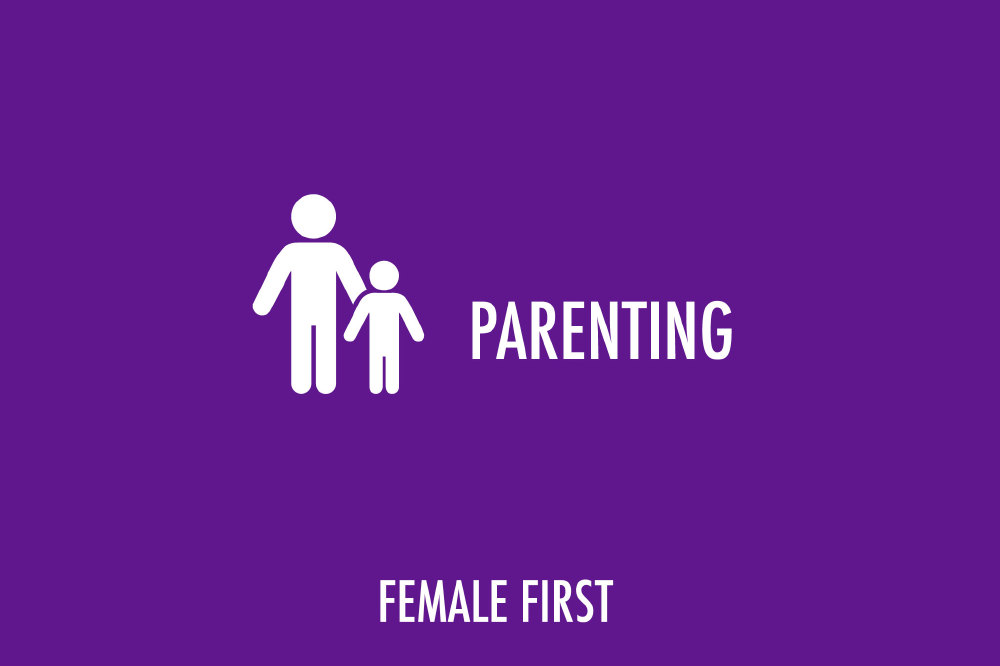
Parenting on Female First
Despite this, more than half of the parents polled said they had no plans to speak to their child about internet safety until after they had received the device. Almost a third also said they wouldn't activate any parental controls on the devices before giving them to their child.
35% however then said they DO in fact worry about their children using the internet, admitting they should talk to them more and showing that parents do recognise that they should take steps to help keep their children safe online.

Here are some fantastic tips from O2 and the NSPCC to help keep your child safe online:
The internet is great for learning, sharing, connecting and creating. So try and balance how you guide your child on online safety with an understanding of why they want to use it. You don't want your child to feel they can't come to you if they encounter a problem online.
- Talk to your child and let them know that you're looking out for them. Let them know they should tell you if anything upsets them online, and that you won't overreact.
- Sit down with your child and set up their devices and social media accounts with them. Make sure you know how these services work, and how your child can use them safely. This will give you a better understanding of what your child is doing, and how possible problems might arise.
- Talk to your child about passwords. Explain why they must never share their passwords and login details with anyone, not even their school friends.
- Talk to your kids about what they should and shouldn't share. Make sure they understand why they should never share details such as their name, address or contact information. Use the NSPCC's Share Aware website to educate your kids on when it's ok to share photos and videos, and when it isn't: www.nspcc.org.uk/preventing-abuse/keeping-children-safe
- Know who your child's friends are and who they're mixing with online, just as you would offline. Insist on being their friend on any social network of which they are a member. Make sure they know how to block unwanted messages, friend requests and calls.
- Make use of your phone provider's parental controls, and use reputable security software to set up parental and privacy controls on your children's devices. These allow you to restrict messaging to specific contacts, blacklist others, or automatically block certain private details from being shared.
- If anything happens that causes you concern, take screenshots of any messages before you delete them. That way, you'll be able to include these if you need to report inappropriate behaviour to your child's school or to the police.

In summer 2015, O2 and the NSPCC launched an ambitious new online safety partnership designed to give parents the tools, support and information to help their children explore the internet safely. Parents can call O2 and NSPCC's free new helpline to receive personalised advice on internet safety on 08088 005 002. Lines are open from 9am to 7pm Monday to Friday and 10am to 6pm on weekends and are free of charge. You can find further detail about the partnership here: http://www.o2.co.uk/help/nspcc
Tagged in Internet Safety