Many parents are sharing images of their children on Facebook without the proper security settings. If you're often lost with internet security, then fear not, because there are simple ways to send those sports day pictures to friends and relatives, without risking the privacy of you or your family.
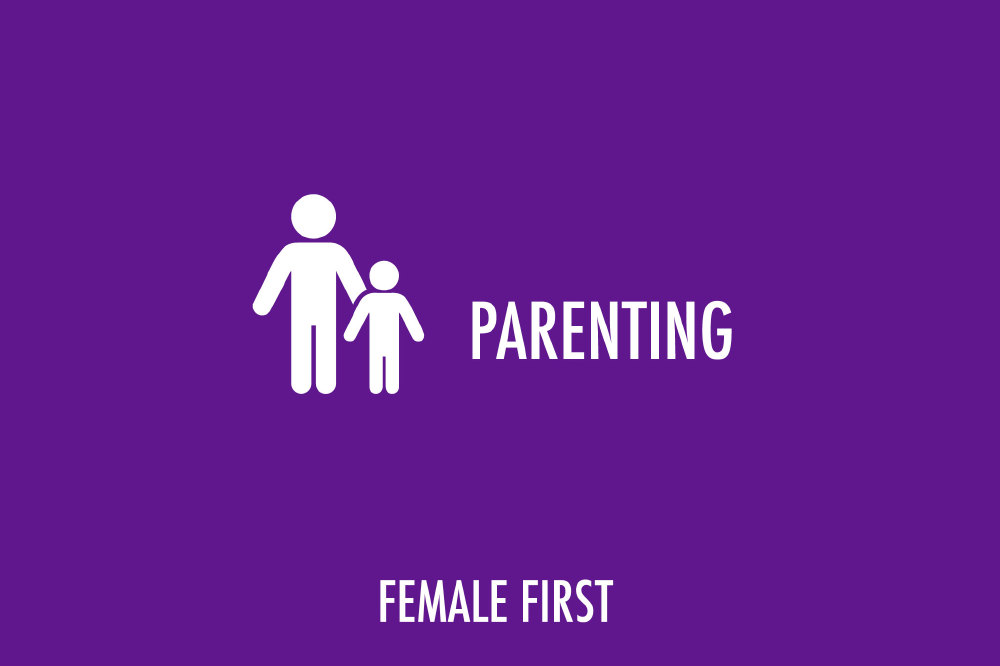
Parenting on Female First
So you can save yourself time and money and stop all that printing and posting, just follow these easy tips to send your photos stress-free.
1. Make a list of friends and family
In the 'friends' section of the Facebook 'dashboard' that runs lengthways down the left hand-side of the screen, you can click the 'more option' button. This then allows you to group together your Facebook friends in any way you see fit.
If you make a 'family' list, it will become easier to post and share whatever you like with only those people later on.
2.Customise the visibility of your posts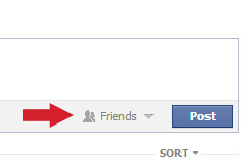 Facebook enables you to edit who can and cannot see your posts. By clicking the box that says, 'friends', you are able to choose 'custom' and decide who can see your post. You can choose select friends or simply choose a list - like the 'family' list you've already made.
Facebook enables you to edit who can and cannot see your posts. By clicking the box that says, 'friends', you are able to choose 'custom' and decide who can see your post. You can choose select friends or simply choose a list - like the 'family' list you've already made.
However, when sharing the image or post, your family members can then 'share' the picture with their contacts, so be sure to let them know not to share it.
3. Edit past posts If you've accidentally posted a status or image on your timeline, then you can hover over the right hand corner of that post and click 'edit' then remove it from your timeline. If you've accidentally posted a thousand statuses or photos because you have been using Facebook on a public setting for the last year, you can switch all of your past statuses by clicking 'privacy settings' in the drop down menu in the top right of the screen.
If you've accidentally posted a status or image on your timeline, then you can hover over the right hand corner of that post and click 'edit' then remove it from your timeline. If you've accidentally posted a thousand statuses or photos because you have been using Facebook on a public setting for the last year, you can switch all of your past statuses by clicking 'privacy settings' in the drop down menu in the top right of the screen.
4.Send photos in a message

Sending your photos in a message makes things much easier, as, like an email, only the people being messaged can view it. Facebook also allows you to send a direct message to a number of people at once. Also, unlike posting on somebody's timeline, the image can't be 'shared' but can be saved and downloaded.
The downside to sending images in a message is that if you're looking to send something to a large group of select people, those handy 'lists' you have made cannot be added into the message, which means you will have to manually type everybody in. Not good for those with large groups of close family and friends.
Share your Facebook privacy tips with other parents in the comments below or tweet us @FemaleFirst_UK