Tumblr has added a "sensitive content" toggle to their iOS app.

Tumblr adds a sensitive content toggle
The microblogging and social networking - which was founded in 2007 and allows users to post multimedia and other content to their own short-form blogs - has added the toggle so users can easily filter out content that is pornographic or deemed sensitive by the company's standards.
In a blog post, Tumblr wrote: "We’re rolling out a Sensitive Content toggle, which allows you to choose whether to opt-in or opt-out of potentially sensitive content on the iOS app. You can now choose to enable or disable a “Hide Sensitive Content” toggle. By default this setting will be enabled, affecting the filtering only on the iOS app These latest updates provide more control to our community on the iOS app to build the experience that fits them best, and to explore the content that they find interesting."
The company went on to note that while the satisfaction of their some 17 million users is still their "top priority", the site must make the efforts to comply with rules set by Apple's iOS app store.
The statement continued: "These latest updates provide more control to our community on the iOS app to build the experience that fits them best, and to explore the content that they find interesting. While the experience for our community is a top priority, we must also comply with Apple’s App Store Guidelines and our own guidelines."
However, Tumblr was quick to note that the toggle will only be issued to those who have downloaded the latest version of their iOS app, and those users will also be able to change the settings with their associated account to disable the toggle.
They said: "These changes will only impact those who are accessing Tumblr through the latest version of the iOS app (version 22.5.2). People with this latest version will be able to visit their settings on desktop or mobile web to disable the Hide Sensitive Content toggle."