How much do you spend on data?
Racking up a hefty phone bill by accessing the internet is pretty easy to do when travel. Here, Carphone Warehouse’s Geek Squad shares top tips to ensure you don’t rack up a huge phone bill on holiday.
Racking up a hefty phone bill by using your phone to access the internet is pretty easy to do, particularly when you go on holiday, as celeb singer Olly Murs found out on a recent trip to America. The Xtra Factor presenter ran up a bill of over £1,000 by using his data, mainly on posting pics of him in the pool via Instagram.
Checking your emails, bragging to your friends over Facebook, or Googling the location of the great restaurant that was recommended to you all eat into your data allowance if you don’t use a Wi-Fi connection. And there are plenty of everyday apps and smartphone features that run in the background, silently adding the pounds to your monthly bill whilst you sip a Mojito.
Uploading snaps of the pool on social media is now a staple of most people’s holidays. Other celebs are also guilty of this, including Rihanna, Rita Ora and Marvin and Rochelle Humes.
As people start to plan their summer holidays, and at the same time as Olly jets away with Simon Cowell to Barbados, the team at Carphone Warehouse have pulled together some helpful tips on how to curb excessive data use, all taken from the free Understanding Mobile Data For Dummies guide.
9 Tips to Curb Excessive Data Use on Holiday from Carphone Warehouse’s Geek Squad:
1. Pick the right tariff for you. If you like streaming content, you need a tariff with a large data allowance.
2. Be careful which apps you use; some free ones can drain your data allowance with advertising (Facebook, for example).
3. Keep track of your data allowance with the free Bill Angel app from Carphone Warehouse.
4. Use Wi-Fi when you can - it’s generally faster than 3G and won’t eat your contracted megabytes.
5. Be prepared when going abroad - unexpected data charges can rack up fast. Let Geek Squad show you how to turn off data roaming at www.geeksquad.co.uk.
6. Limit background applications which can use data without you knowing.
7. Turn off data when you have low signal to avoid draining your battery.
8. Limit email retrieval times. Push email (an ‘always-on’ connection) uses more data than simply checking every hour or so.
9. Use the mobile version of websites where available, which have fewer pictures and are friendlier to smaller screens.
The full ‘Understanding Mobile Data For Dummies’ guide, released for free from Carphone Warehouse and Geek Squad, is available in all Carphone Warehouse stores and online at www.carphonewarehouse.com/dummies.
FemaleFirst @FemaleFirst_UK